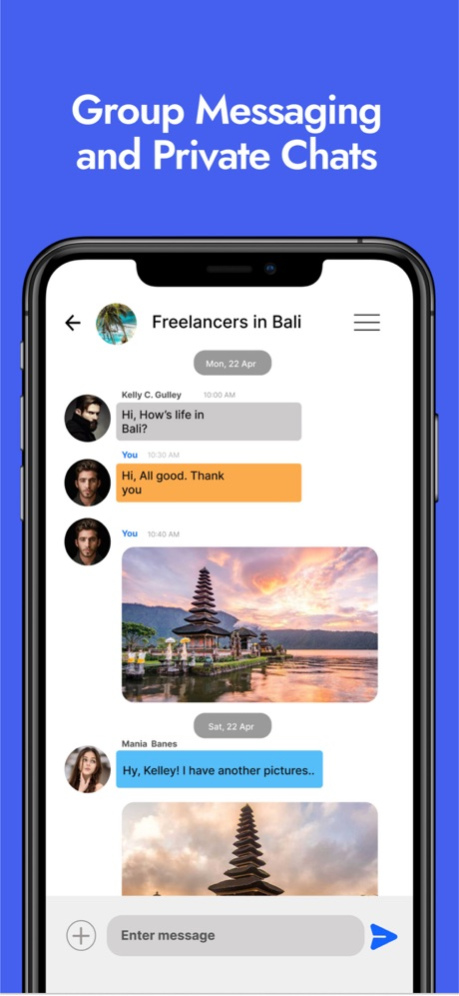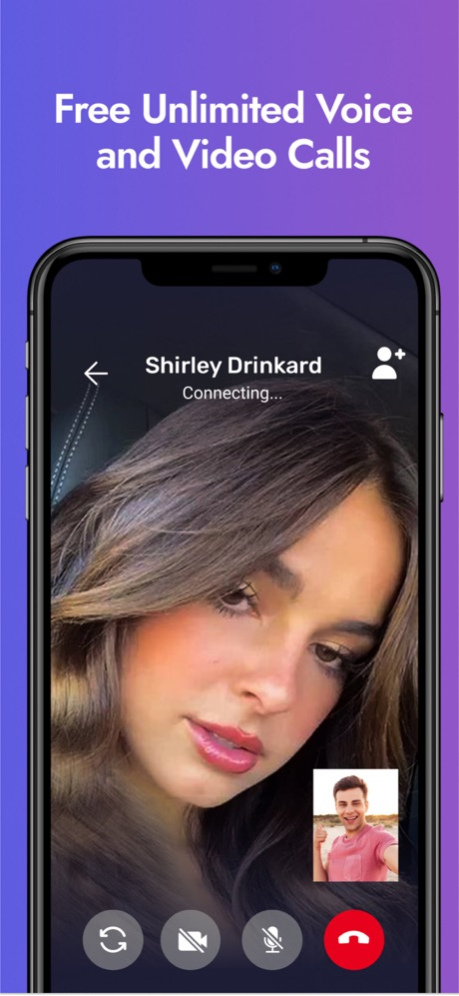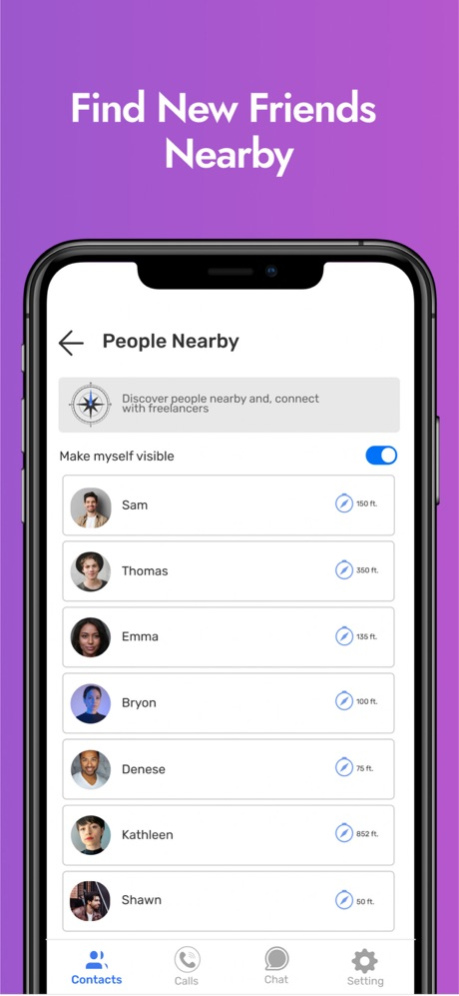FoneMe Messenger 3.8.23
Continue to app
Free Version
Publisher Description
Simple, Secure and Reliable.
Free Voice and Video calls via WiFi or cellular data.
• Create a professional profile in minutes.
• Search, discover and message virtual professionals and freelancers.
• Share your services with a global audience.
• Meet new people nearby.
• Create or join public chats.
• Be Seen, Fone.me is your virtual business card.
• Voice and Video calls are 100 percent free!
Fone is a FREE APP for making calls anywhere in the world. Fone uses your phone's Internet connection 4G/3G/2G/EDGE or Wi-Fi to let you call friends, family and businesses.
• No International Charges:
Fone does not charge you for international calls. Call your friends and family around the world without worrying about international charges.
• Quickly Connect With Your Contacts:
Your address book is used to quickly connect you with your saved contacts who have signed up for the Fone app so there's no need to add usernames.
Today, majority people using VOIP to make global calls! Fone is a great option for you to call free with the Innovation and optimization of VOIP call quality.
Download Fone App & Enjoy the Clear & Stable Calling. Refer Fone App to your friends and reach them completely FREE!
Download Fone App for Secure and Reliable Free calls.
User may report abuse or objectionable content at abuse@fone.me
Dec 13, 2023
Version 3.8.23
Bug fixes and improve performance
About FoneMe Messenger
FoneMe Messenger is a free app for iOS published in the Chat & Instant Messaging list of apps, part of Communications.
The company that develops FoneMe Messenger is Unified Acquisitions LLC. The latest version released by its developer is 3.8.23.
To install FoneMe Messenger on your iOS device, just click the green Continue To App button above to start the installation process. The app is listed on our website since 2023-12-13 and was downloaded 1 times. We have already checked if the download link is safe, however for your own protection we recommend that you scan the downloaded app with your antivirus. Your antivirus may detect the FoneMe Messenger as malware if the download link is broken.
How to install FoneMe Messenger on your iOS device:
- Click on the Continue To App button on our website. This will redirect you to the App Store.
- Once the FoneMe Messenger is shown in the iTunes listing of your iOS device, you can start its download and installation. Tap on the GET button to the right of the app to start downloading it.
- If you are not logged-in the iOS appstore app, you'll be prompted for your your Apple ID and/or password.
- After FoneMe Messenger is downloaded, you'll see an INSTALL button to the right. Tap on it to start the actual installation of the iOS app.
- Once installation is finished you can tap on the OPEN button to start it. Its icon will also be added to your device home screen.